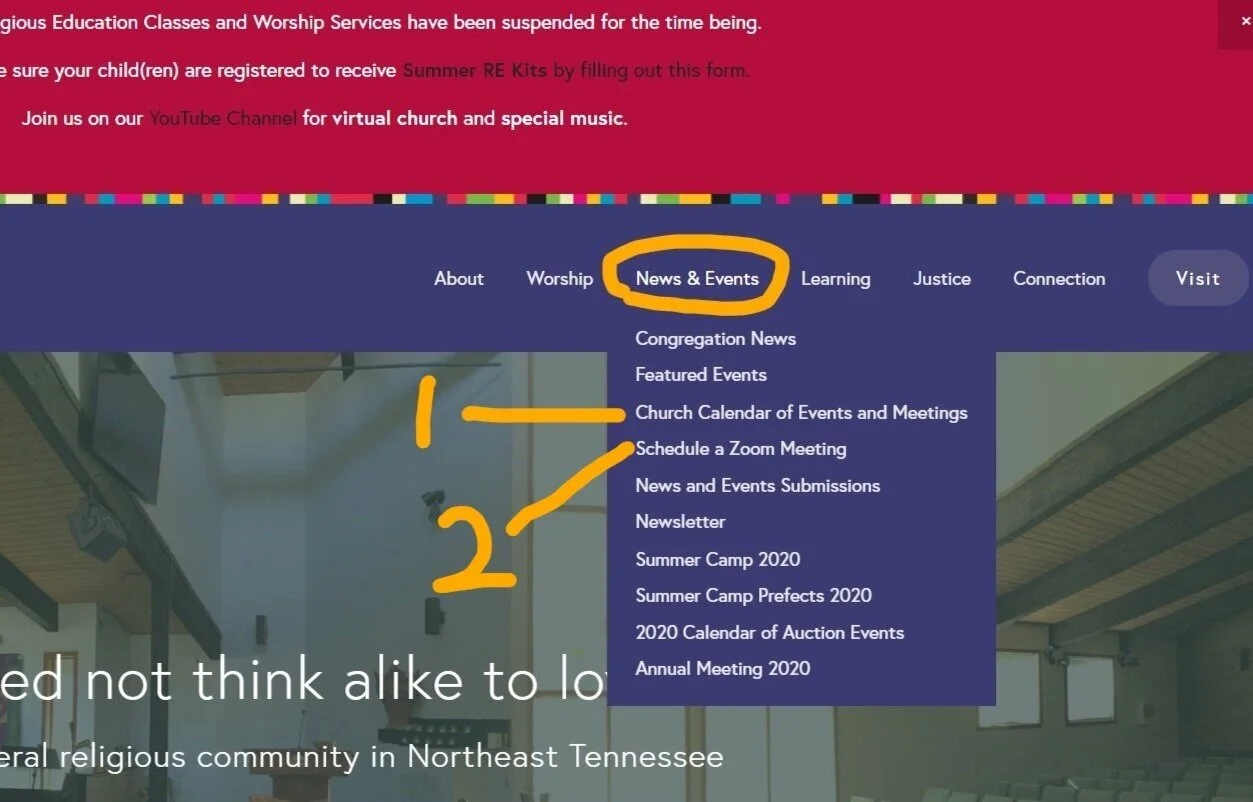If your small group needs to hold a meeting, you can request time in the Zoom Room. This is for private, small-group meetings like committee meetings, small group ministry meetings, etc. This is when the link is only being shared with a small group of people by email and not being made public such as on the website or Facebook.
To request a meeting follow these steps:
Click this link to the church calendar, which is under the “News & Events” tab of the church website, to see if the Zoom Room is available during the time you are requesting. (Zoom meetings are in bright blue)
Please allow 30 minutes between meetings
Go to the Zoom Meeting scheduling form under the “News & Events” tab on the church website. All the fields on the form are required.
Meeting Title
Name of Group Requesting
Group Contact Name
Group Contact Email
Group Contact Phone Number
Meeting Date (verify this time is available on the calendar)
Meeting Start Time (make sure there are 30 minutes between meetings)
Meeting Duration
After you submit the form, you will receive an acknowledgement.
After the office schedules the meeting, you will receive an email with the Zoom invitation (which includes the meeting link) and a document with instructions.
Forward this email with the attachment to all the people who will be attending the meeting. SAVE THIS EMAIL.
Please request your meeting at least 2 days before you need to notify your participants. PLAN AHEAD.